Learn how to easily integrate your Screenfeed digital signage content with Broadsign, easy-to-follow screenshots are included.
Below are the methods in which we have tested and recommend to get our content into your Broadsign playlist/campaign loop.
- Direct URL
- HTML
Direct URL Delivery: Within Broadsign Administrator navigate to your Ad Copies. From here you will right click and select New, at which time you will see another menu expanded. Select External Ad Copy Source... (See A).

Type in a descriptive name for the ad copy. *Tip - You will need to create multiple ad copies for each item in a feed. Example being a News feed in which has 10 stories will need 10 separate ad copies.

Within the External Source wizard window, select HTTP for the protocol. For hostname or server enter: direct.screenfeed.com
For absolute path, copy or cut everything after the *.com in the feed URL provided from your Screenfeed account. Example being 'asset/kbt8kdjnk5rnff76r/1.jpg'
Entire source feed URL: http://direct.screenfeed.com/asset/kbt8kdjnk5rnff76r/1.jpg
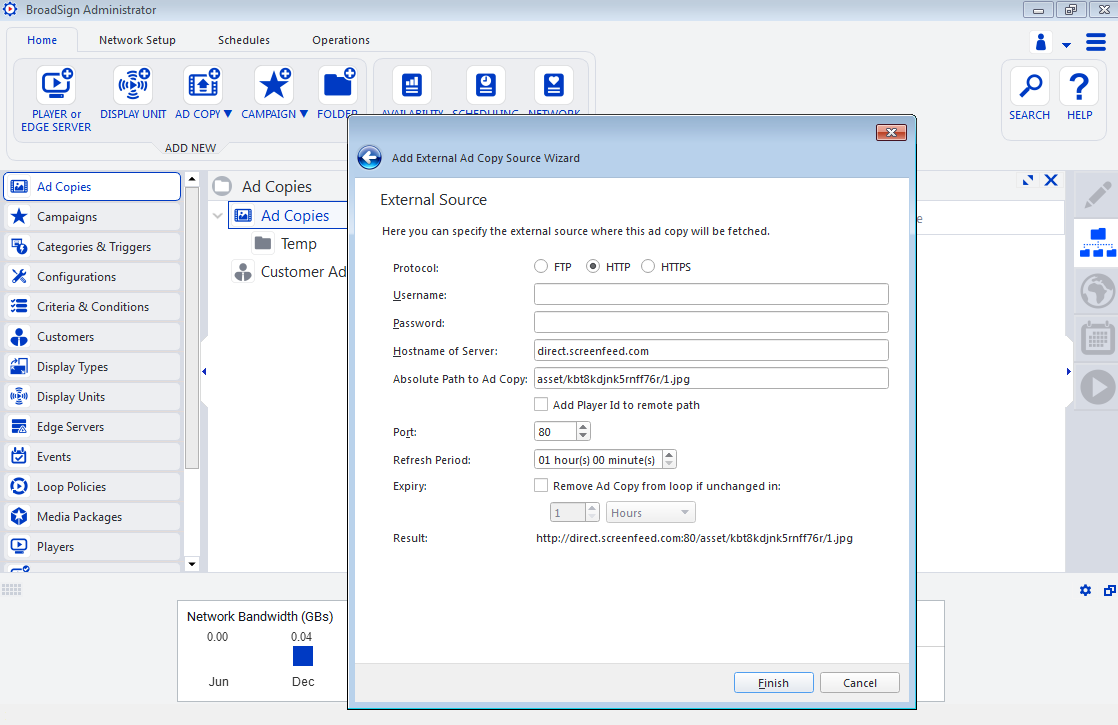
*Reminder, you will need to create multiple ad copies for each item in your feed. If the feed contains 10 news stories, you will need to change the 1.jpg or 1.mp4 to 2.jpg, 3.jpg, and so on for each ad copy instance.
Once you have created the ad copy, go to it's properties and select the duration tab to define how long it's displayed.

HTML Delivery: Within Broadsign Administrator navigate to your Ad Copies. From here you will right click and select New, at which time you will see another menu expanded. Select Web Redirect File... (See B).

Name the ad copy appropriately and enter the feed URL from your Screenfeed account.

*Reminder, if you are using the skip & take functionality you will need to create multiple ad copies.
Once you have created the ad copy, go to it's properties and select the duration tab to define how long it's displayed.

Support available between 9:00am and 5:00pm (CST-06:00), Monday through Friday